I requested for this preview long time back but didn’t realize it was available and sitting in admin center for a while now.
What is Microsoft 365 Productivity Score?
Many organizations have made a significant investment in Microsoft 365. They always wonder if it’s being utilized to its full potential. Sure, there were research reports and Microsoft 365 usage analytics for Power BI but now monitoring adoption is easier with a quantitative Productivity score.
Currently in preview, this feature aims to provide insights on how efficiently Microsoft 365 solutions are used and the new ways of working adopted across the organization.
Benefits:
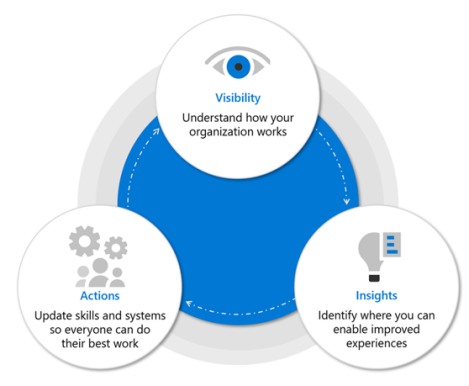
- Visibility
- Help university understand how staff works in the form of a quantitative score
- Provide breakdown across categories of Employee experience and Technology experience*
- Insights
- Identify opportunities to enable improved experiences
- Correlate impact of technology on employee experience
- Measure progress of change initiatives
- Actions
- Focus actions on right group
- Drive change in how work gets done
- Raise awareness
- Plan your training
- Enable features/services
- Update configurations
INSIGHTS:
1) Employee experience: shows how Microsoft 365 is helping to create a productive and engaged workforce by quantifying how people collaborate on content, work anywhere, by understanding communication styles*, and by developing a meeting culture*
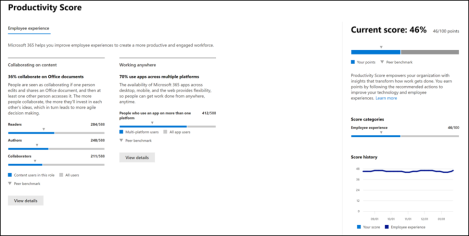
You can take this score as baseline for your current state and monitor, plan and take actions to improve from here.
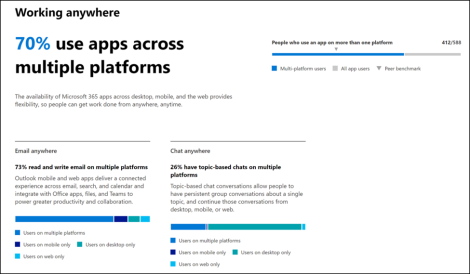
Note it even gives a Peer benchmark which allows you to compare your current score with organizations like yours. The benchmark measure is calculated as the average of measures within a set of similar organizations. The set is composed of organizations who have similar number of enabled
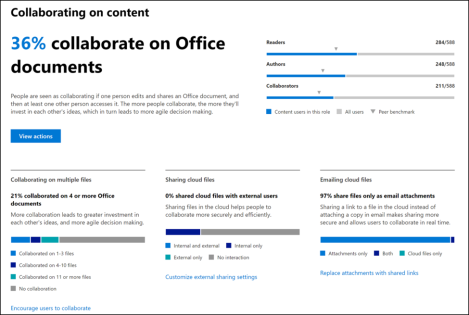
2) Technology experience*: Within technology experience, Microsoft aims to provide recommended actions like tuning policies, removing problem agents, or upgrading hardware to improve startup time. Also, to reduce support tickets Microsoft would provide pre-canned “proactive remediation” to fix issues on devices before people even know there is a problem.
*Coming soon
ACTIONS:
At this moment Microsoft recommendations, I checked for few tenants looked generic. Hopefully this would become more tailored for your tenant as we go.
Following actions were recommended to improve overall Productivity Score (specially to increase content collaboration and employee engagement score)
- Encourage users to collaborate
- Send this link to your users for an introduction to saving and sharing files in the cloud, co-authoring in real time, and collaborating with comments and @ mentions.
- Learn about the benefits of cloud storage
- Storing files in the cloud means they’re backed up, available from other devices, and set up for real-time collaboration. Share this link to help your users understand these benefits too.
- Customize external sharing settings
- In SharePoint, you can customize external sharing settings to help your users share and collaborate with external partners or people in your organization who have different licenses.
- Replace attachments with shared links
- When people share a link to a OneDrive file in email, everyone can update the file and see changes and collaborate in real time. Send users this link to make sure they know how.
If you don’t see Productivity Score in your Admin Center > Reports then you may request access to the private preview from here
Also, if not already done, check out Microsoft Secure Score and Microsoft Compliance Score

